Zoho Invoice is an online invoice and receipt management app designed to streamline the typically very complicated and strenuous process of invoicing. Whether you have a family business with three people or a much larger company, this flexible app will adapt to your needs without a problem.
The first thing you need to do in order to use the app is sign up. This process only takes a minute: all you have to do is enter basic information, like your name, email, and the name of your company. After that, you can start adding invoices and receipts right away, but before you get started, you should take a look at all the other features Zoho Invoice has to offer.
From the drop-down menu on the left side of the screen, you can quickly access all sections of Zoho Invoice: customers, items, estimates, invoices, expenses, incoming payments, reports, and time management. For each section, you can fill in as much information as you want. For example, in the customer area, you can keep exhaustive records of your most frequent customers, so that when you have to make an estimate or an invoice, everything is much faster and easier.
Zoho Invoice is a comprehensive invoice management app that has everything a business owner could need. The app also has a clean and simple interface, so anyone can learn how to use all the features in a matter of minutes.
Requirements (Latest version)
- Android 7.0 or higher required





















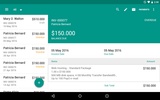


Comments
There are no opinions about Zoho Invoice yet. Be the first! Comment